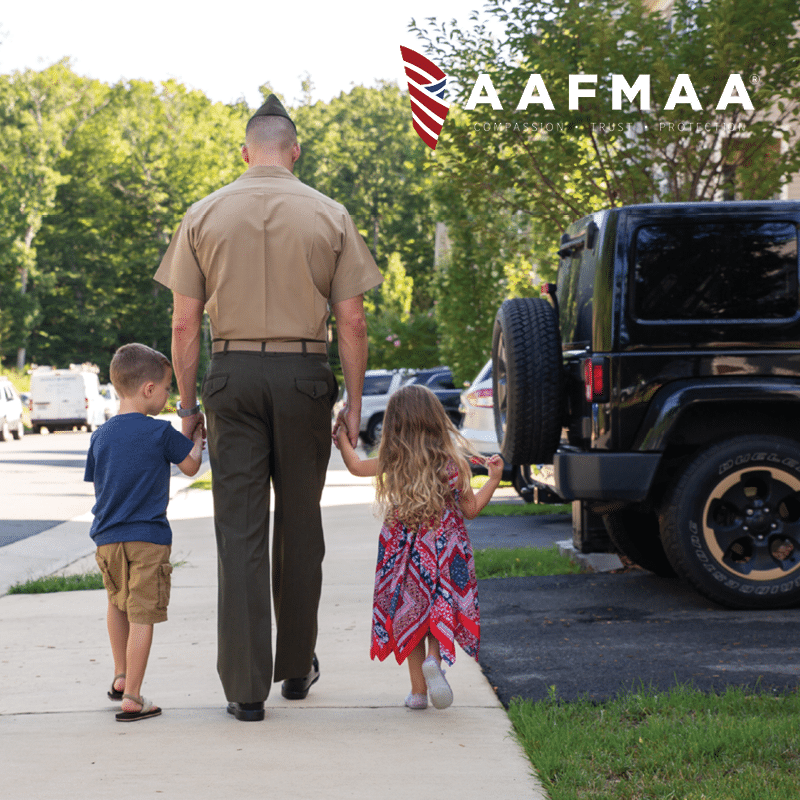Submitted by: GetMeGeeky on MSBA’s Red, White & Blue Pages
Yesterday I received a text from a friend, “totally random, but what do you use to web design.” This is not an uncommon question. My background is actually in web design, in fact I even have a degree in it. Although I rarely do client work anymore, I still know about good bit about how to build, code, and design a site. I have written a little bit about this on my site before, but I thought I would share the quick list I sent her to get her started.
*This post contains a couple affiliate links. If your purchase through those links I will receive a small fee at no additional cost to you.
1. Most websites can be designed on an already existing system. The most popular platform is WordPress. Although that is designed to be a blogging platform you do not even have to run a blog from it. It can just be a series of pages. Retail sites can also run on WordPress, but I like Shopify for retail even better. For a little more guidance on that check out my Non-Geeks Guide to Launching a Website or Blog in 5 Simple Steps. * Tip: If your site is going to be your business eg. Dropbox, your getting into more than just simple web design. Time to bring in software engineers.
2. Now you are ready to jump in. Great, check out my video, How to Start a Blog Using Bluehost and WordPress in 10 Minutes or Less.
3. You might want to change some things to make everything look prettier. The look & feel of a WordPress blog/site is managed in the Theme Appearance. You can do everything to changing a couple colors to completely customizing the entire theme. You may want to dive into a little design yourself. For design work check out the new http://www.canva.com/ or http://www.picmonkey.com/, is another option. Flickr Creative Commons is a great place to grab photos, just be sure you give credit to the person according to their license.
4. Once you start to understand the big moving parts you can move into the more technical side. CodeAcademy offers an awesome online school on CSS and HTML. Highly recommend this one and it is free.
5. I truly think the best way to learn this is through trial and error. Cause and effect will teach you more then any book/video after a certain point. Change code see how it changes the outcome, then repeat.
The reality is that understanding web design/blog design on even a basic level is going to become more of a necessity than an option. Our children in particular should have exposure to this information the same way they are exposed to a foreign language.
I hope this simple starter guide helps you!
SpouseLink Suggestion: If you are really stuck and the advice above doesn’t quite sink in, try this helpful resource: First Site Guide.